A simple, easy online tool that helps you check your brand colors for usability, contrast, and harmony in 60 seconds.
Welcome to our Color Palette Contrast Checker tool, an essential online resource designed for web designers, digital artists, and content creators who prioritize accessibility in their work. In the digital age, ensuring your content is accessible to all users, including those with visual impairments, is not just a matter of legal compliance—it’s a cornerstone of inclusive design. Our tool helps you analyze the contrast between colors in your palette, ensuring they meet or exceed the recommended contrast ratios set by WCAG (Web Content Accessibility Guidelines).

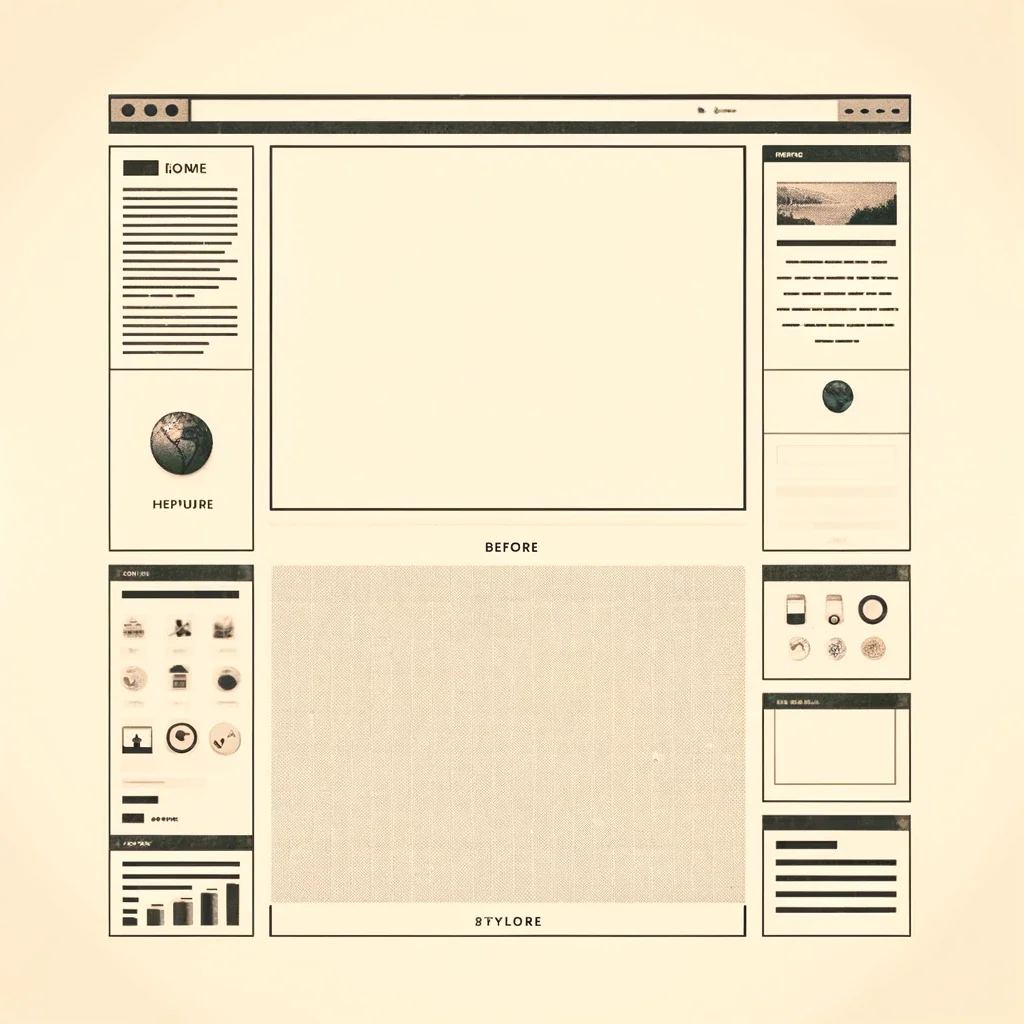

Our Color Palette Contrast Checker tool offers several benefits, making your design and development workflow more efficient:
Why Contrast Is Crucial: Contrast between text and its background is vital for readability, especially for users with low vision or color vision deficiencies. The WCAG guidelines recommend a minimum contrast ratio of 4.5:1 for normal text and 3:1 for large text.
How Contrast Affects Accessibility: Perfect contrast is not only a requirement for compliance with accessibility standards but also a best practice for creating content that is inclusive and accessible to everyone.
The Web Content Accessibility Guidelines (WCAG) are a set of recommendations for making web content more accessible to people with disabilities.
For normal text, a minimum contrast ratio of 4.5:1 is recommended, and for large text, a minimum ratio of 3:1 is considered accessible.
Yes, our tool can also evaluate the contrast for UI elements, graphics, and other non-text components to ensure overall design accessibility.
If your design fails the contrast check, consider adjusting the lightness or darkness of your colors to increase the contrast ratio.
Absolutely! Whether you’re working on websites, mobile apps, or digital artwork, our Color Palette Contrast Checker is a valuable tool for ensuring your designs are accessible and aesthetically pleasing.